Tweak the material¶
![]()
Enter the RenderGraph by double clicking on the RenderGraph object visible in the bottom left tab
In the RenderGraph, select the Surface node.
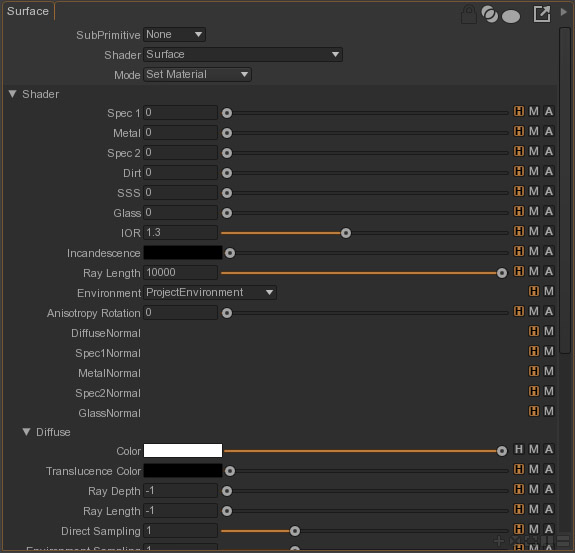
Using the Property Sheet window (top right), tweak
![]()
Enter the RenderGraph by double clicking on the RenderGraph object visible in the bottom left tab
In the RenderGraph, select the Surface node.
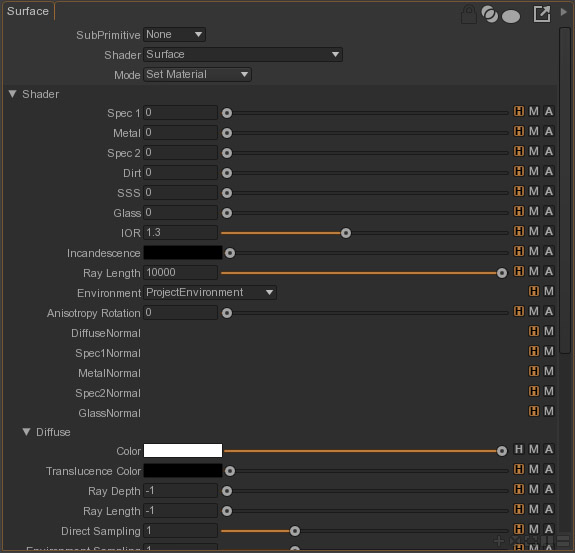
Using the Property Sheet window (top right), tweak